Namely
Requirements
In order to integrate Namely with YouEarnedIt! you will need the following:
- Namely account
- Domain with YouEarnedIt!
Steps to Setup
Step 1
- Contact your YEI Customer Success representative and ask them to enable the Namely integration on your YouEarnedIt! subdomain.
Step 2
- Generate a Namely API key from within the API section of Namely.
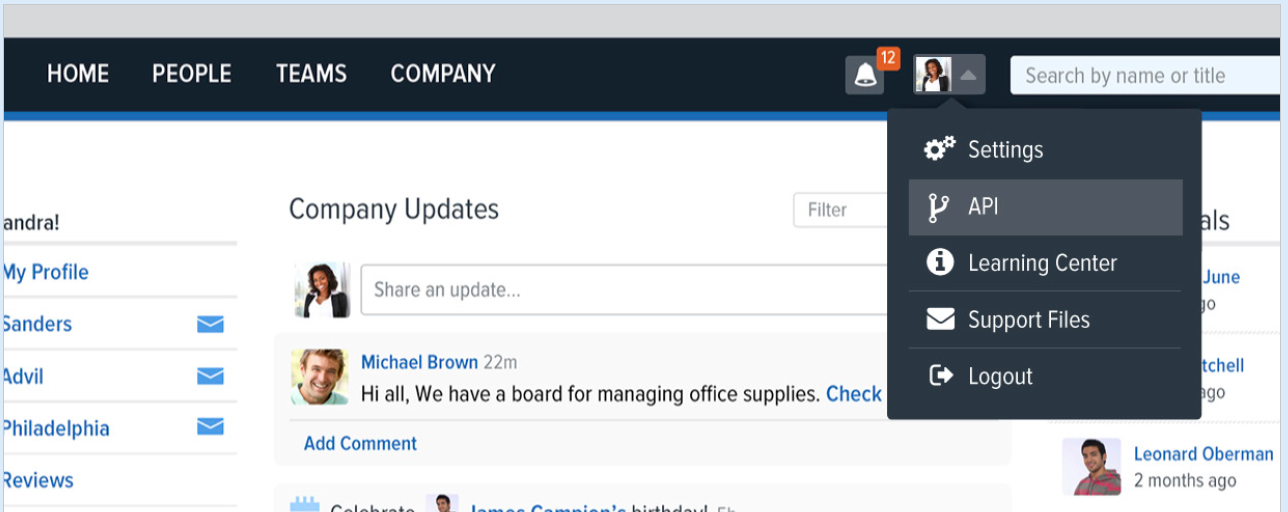
Step 3
- Navigate to your YouEarnedIt! Admin menu and choose Namely to be redirected to the Namely Integration Setup page.
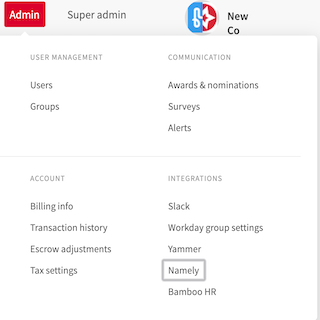
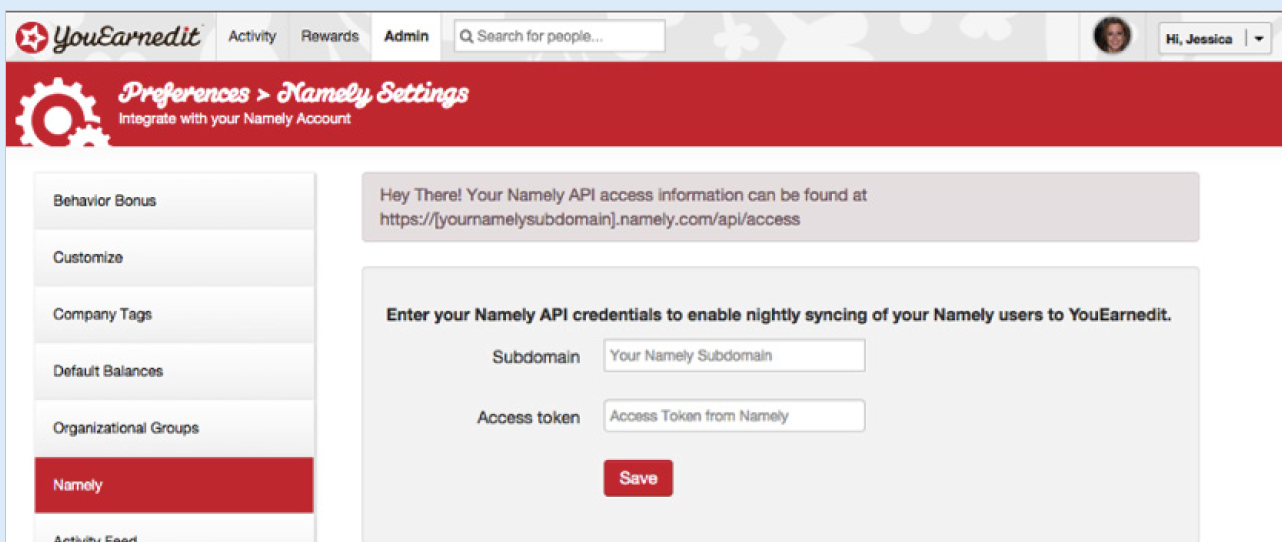
Step 4
- Enter your Namely subdomain (company.namely.com) and your Access Token (the Namely API Key you copied in step 2)then click Save
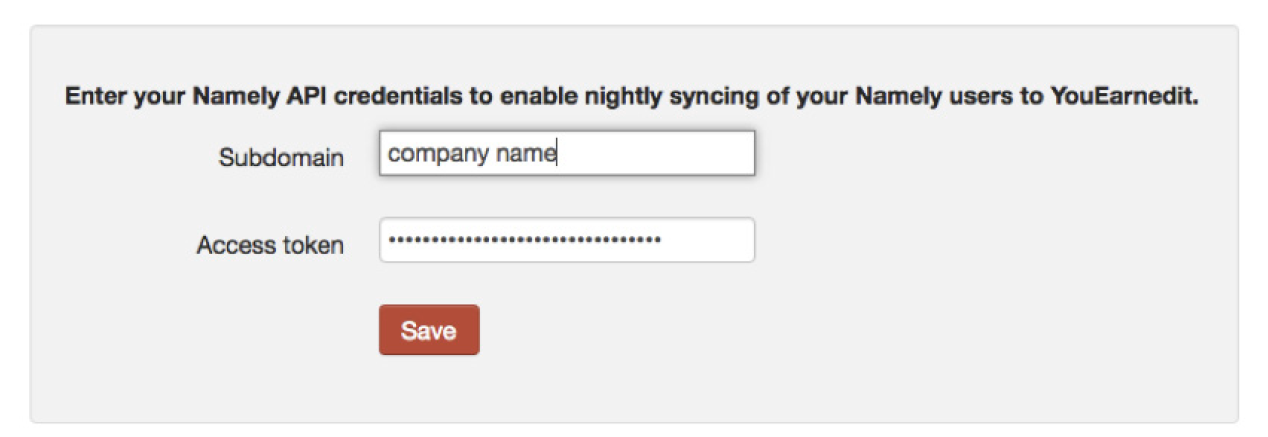
The following fields are automatically pulled from Namely:
- First Name
- Last Name
- Employee ID
- Status
- Job Title
- About (bio)
- Birth Date
- Start Date
- Termination Date
- Shipping Address
- Image
- Manager (must be activated in Preferences)
Namely integrations do not support the following settings:
- Custom Points Rule
- Groups
This means that if your users need to be assigned a custom point rule for point refresh or if you want the system to automatically add users to groups while the integration is processing, the admin will need to manually add these options to each added user.
